To check the software version of the program interface ROVER S.M.A.R.T. currently installed on your PC, proceed as follows.
Please note that the interface S.M.A.R.T. program supports Windows operating systems only and cannot supports MACoperating systems.
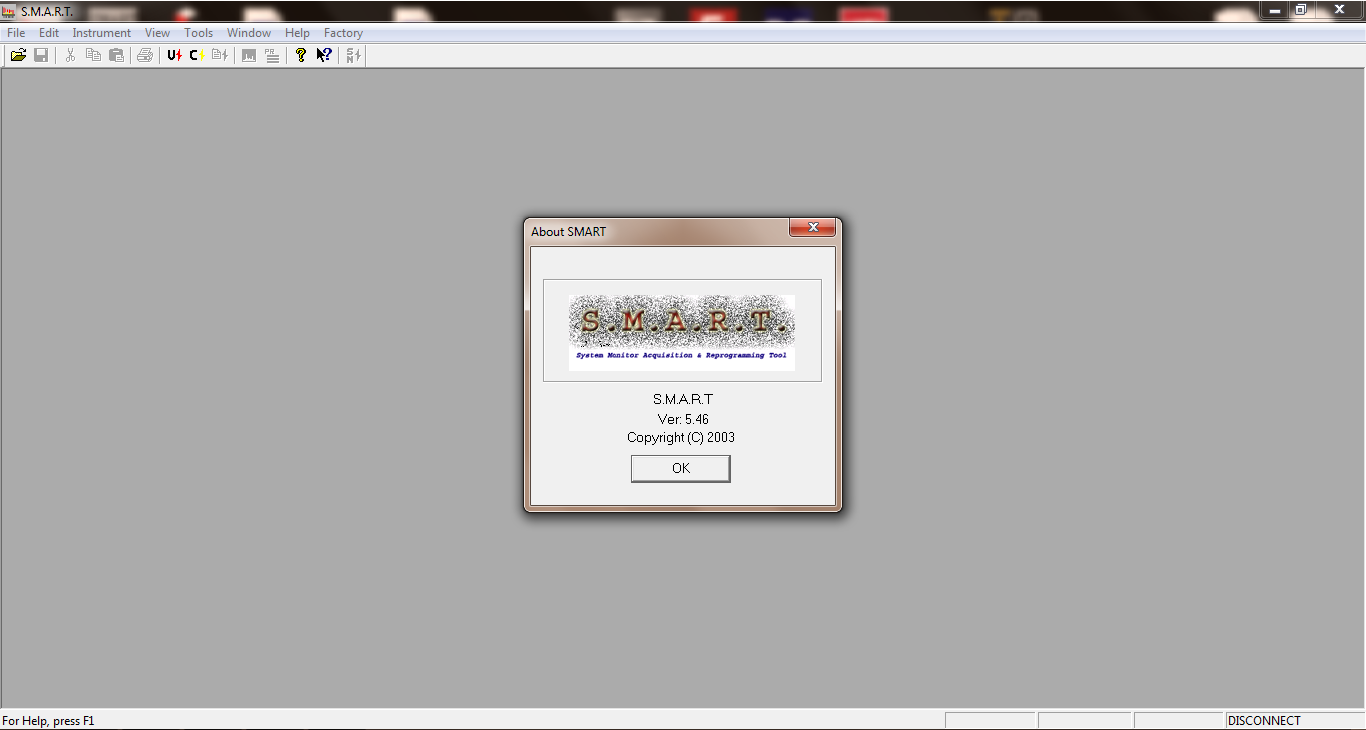
If the SW version has a number less than the latest released by ROVER, uninstall the old version and install the new one.
Note: MENU (written and graphic) of the figures shown in the following “F.A.Q.” may vary from model to model without notice.