ROVER “CNG 70 USB”: new USB super-compact noise generator
The CGN 70 USB is the noise generator smallest currently available on the market. The band of frequencies, from 4 to 2,500 MHz, allows to carry out tests of passive networks in coaxial cable, even large. You can measure the C/N ratio, the measurement and analysis of SMATV and CATV. It also lets you adjust the channel filters or check the features of LTE filters, amplifiers, converters etc.
The “USB CGN 70” can be used with any meter or spectrum analyzer, even from other brands, provided it is connected to an external 5V power supply USB, or by connecting it to the USB of a common power bank for phones.
Note: When used with HD TAB 7 Evo and Lite, HD TAB 700 series, HD TAB 900 Plus and HD TAB 9 series ROVER model, CNG 70 USB can be powered directly via the USB port A in the instrument, when the instrument is not used in the plant.

Example of HD TAB 7 Evo side panel
Active and passive filters calibration
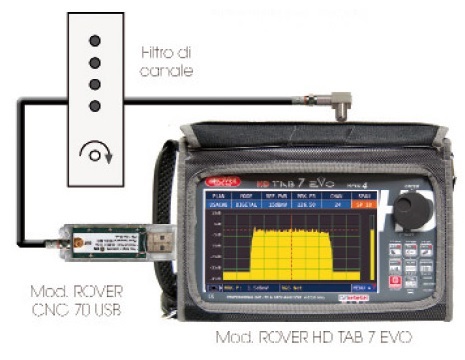
Example of USB CNG 70 connecting for the active and passive filters channel calibration
RIFLECTOMETER for coax cable
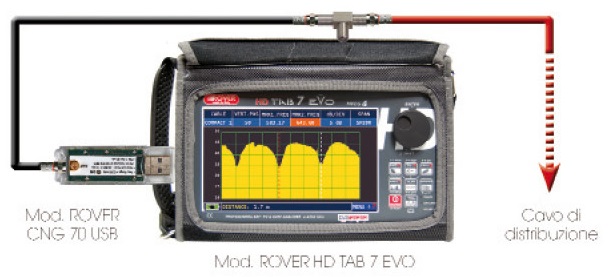
Example of USB 70 CNG connecting to a distribution network
The application “HD COAX CABLE REFLECTOMETER” available for the ROVER instruments of the HD series, allows to check the correct impedance matching of a 75Ω distribution installation.
Through the use of a ROVER instrument, combined with a calibrated noise generator (for example the ROVER CNG 90), if in a distribution installation there was an impedance mismatch, such as a cable short-circuit, a cable cut or a not properly terminated cable to a 75 ohm dummy load, it will create a standing wave pattern that can be seen on the spectrum of the instrument as shown in the figure below.
After setting in the configuration MENU the electrical characteristics of coaxial cable under test, and placing the two spectrum markers (MRK1.FREQ and MRK2.FREQ) exactly on the two valleys shown on the spectrum, the “DISTANCE” field that appears at the bottom left side of the screen indicates at which distance the mismatch appears to be, for example, for a coaxial cable down drop interruption.
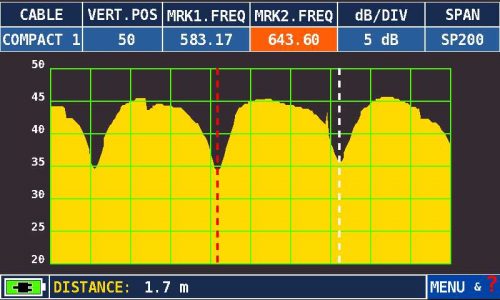
ROVER HD series – SW REFLECTOMETER application
Note: