If the TOUCHSCREEN does not respond to the commands, it may be necessary to calibrate:
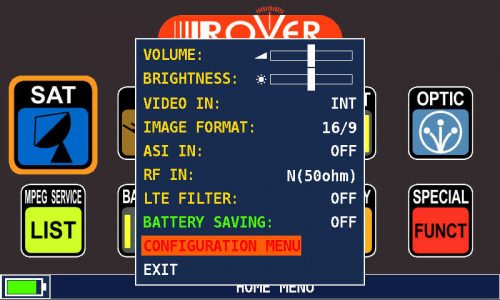 |
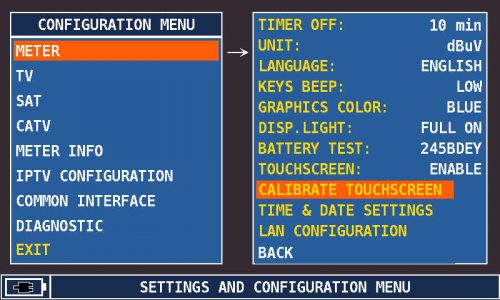 |
| Press ENTER, rotate the ENCODER and select CONFIGURATION MENU |
Press ENTER, rotate the ENCODER and select CALIBRATE TOUCHSCREEN |
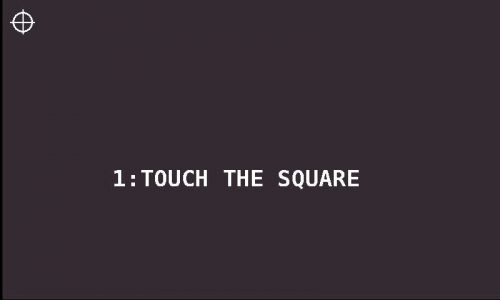 |
 |
| Touch the center of the circle that appear in the corners of the screen, repeat four times for every circle. |
NOTE: Use the pen and touch the screen exactly in the center of the circle. If you do not carry out this procedure correctly the touch commands may be inaccurate. |
NOTE: MENUS (written and graphic) of the figures shown in the following “F.A.Q.” may vary from model to model or based on SW upgrade and without notice.