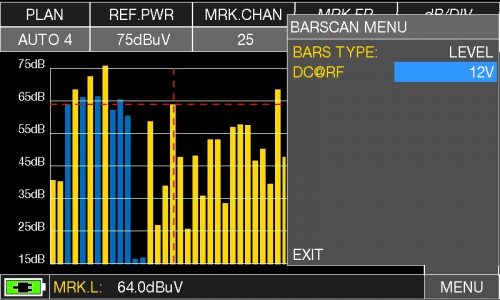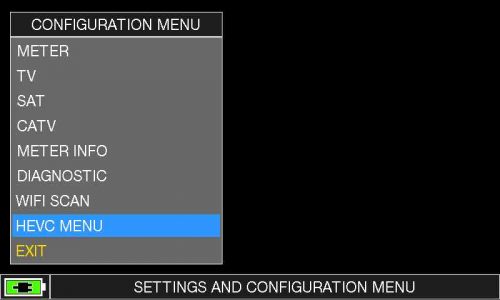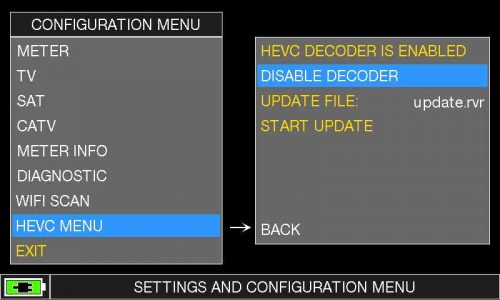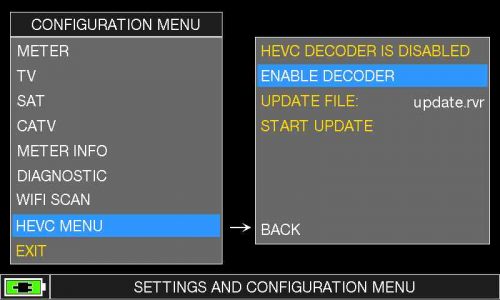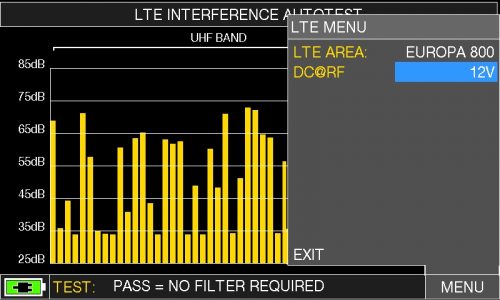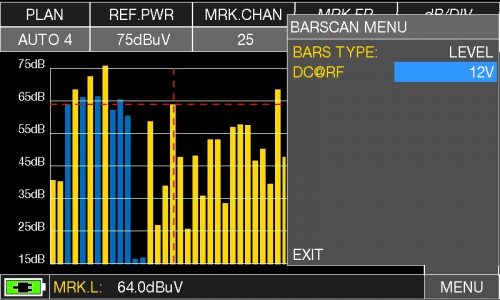New SW update available in the “SW UPDATE” area for the HD TAB 900 Plus instruments.
2.63 version:
- Bugs fixing;
- Possibility to DISABLE and ENABLE the HEVC card for the sole visualization of the images transmitted in HEVC Main 10.
NOTE: With the HEVC card DISABLED, the autonomy of the instrument improves.
- Press the VOLUME CONFIGURATION button;
- Select the CONFIGURATION MENU item;
- Select the HEVC MENU item:
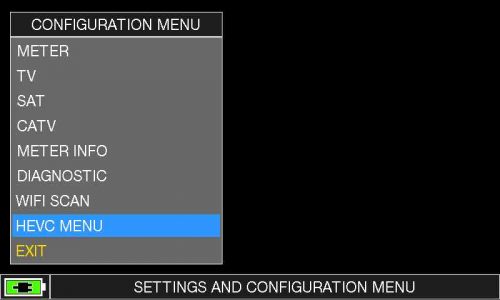
- Screen with HEVC card ENABLED:
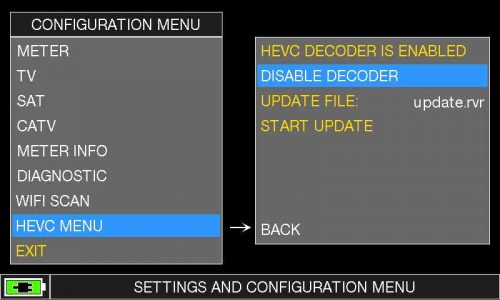
- Screen with HEVC card DISABLED:
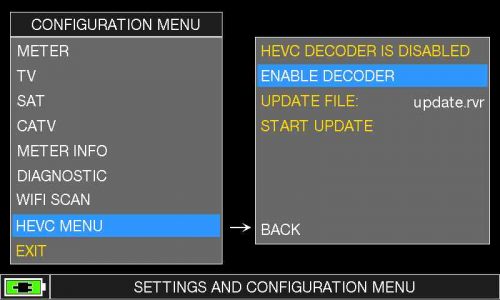
- Possibility to insert the POWER-SUPPLY directly in the LTE INTERFERENCE AUTOTEST screen.
NOTE: After selecting the desired voltage value, for example 12 Volt, remember to press the ENCODER/ENTER to confirm the selection:
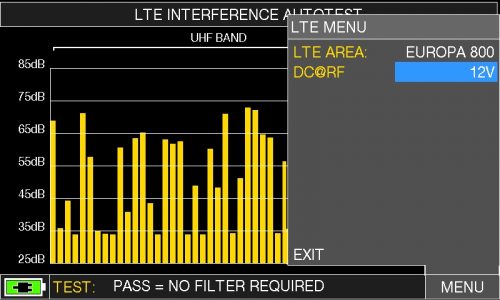
- Possibility to insert the SUPPLY SUPPLY directly on the BARSCAN screen.
NOTE: After selecting the desired voltage value, for example 12 Volt, remember to press the ENCODER/ENTER to confirm the selection: